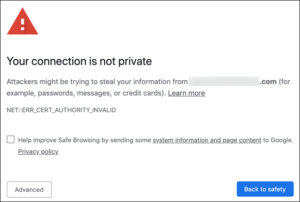Don't get hung up on an SSL/TLS Browser warning. Here's your guide to get through it.
It’s all too common to encounter browser error messages like this when accessing websites:
These messages typically begin with a bold headline stating that Your connection is not private or Warning: Potential Security Risk Ahead. These messages can be frustrating for users and website owners, especially when the owner has gone to the effort to secure their website with an SSL/TLS certificate. Often, these errors are caused by server misconfigurations that are simple to correct once you know the root cause. In this guide, we’ll go through some common misconfigurations and the error messages associated with them in various web browsers. The browsers used to generate these screenshots were:
- Google Chrome 76.0.3809.100 (macOS 10.14.6)
- Firefox 68.0.1 (macOS 10.14.6)
- Safari 12.1.2 (macOS 10.14.6)
- Edge 44.17763.1.0 (Windows 10 Enterprise)
- Internet Explorer 11.379.11763.0 (Windows 10 Enterprise)
The situations we will cover are detailed in the Table of Contents below.